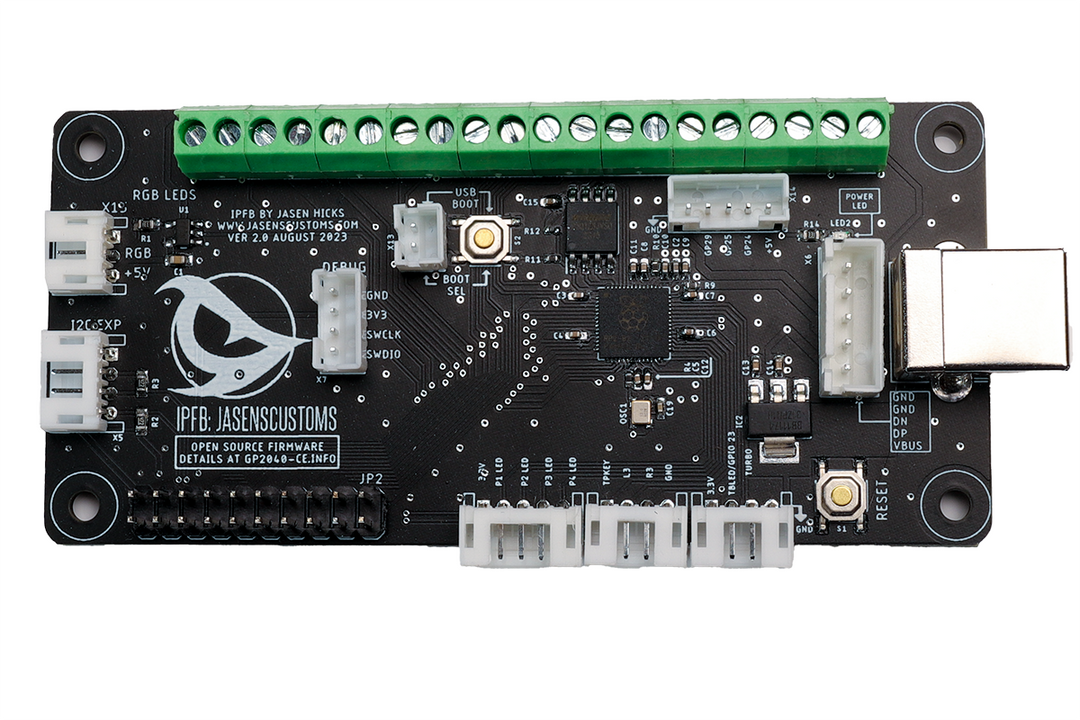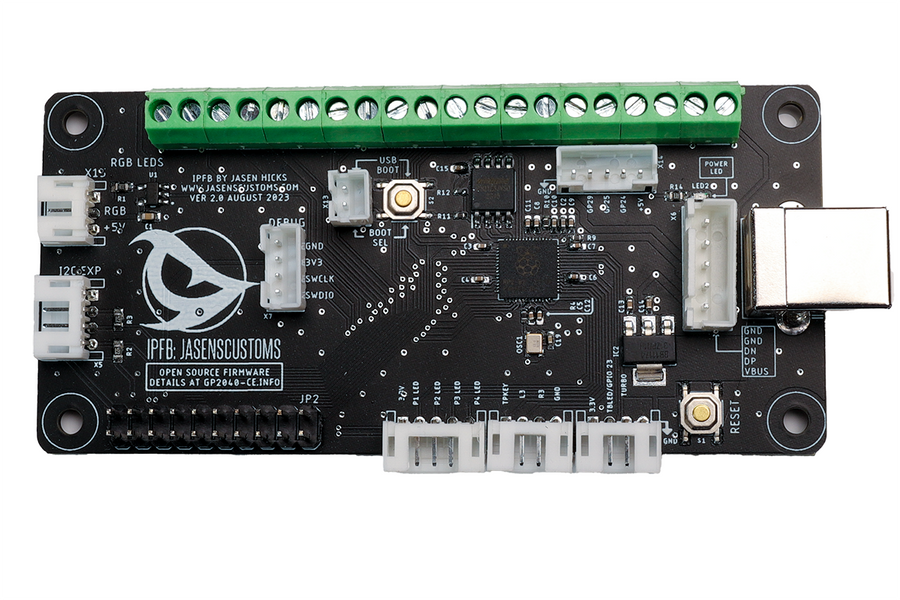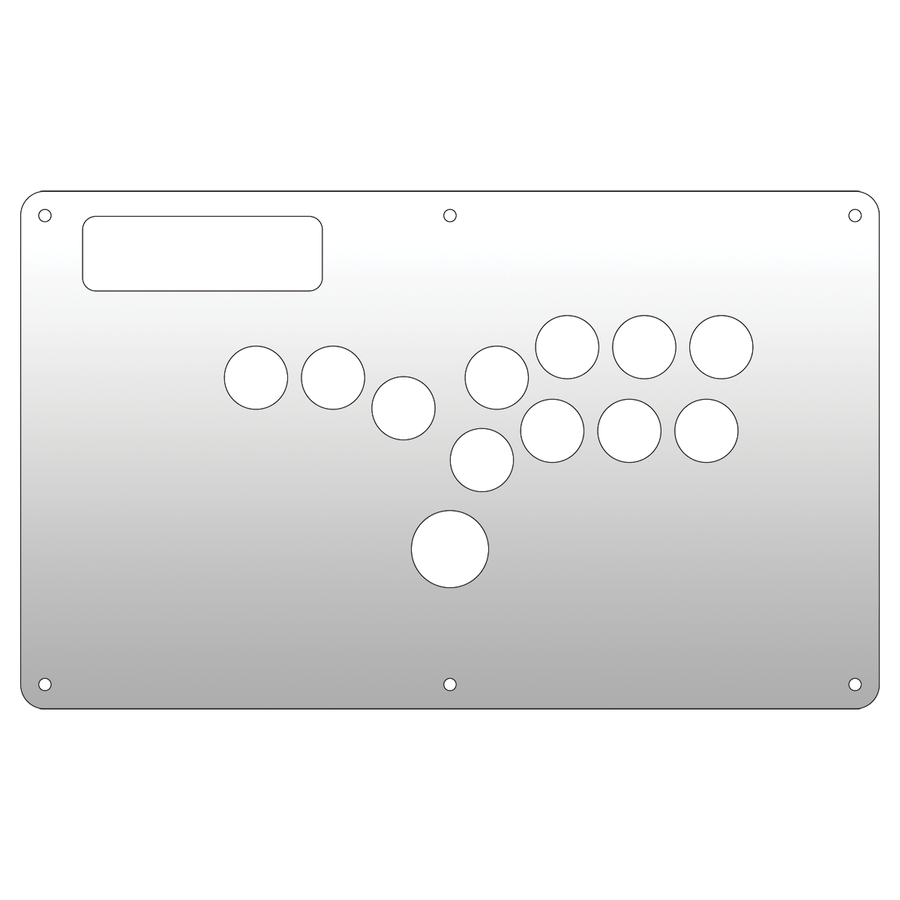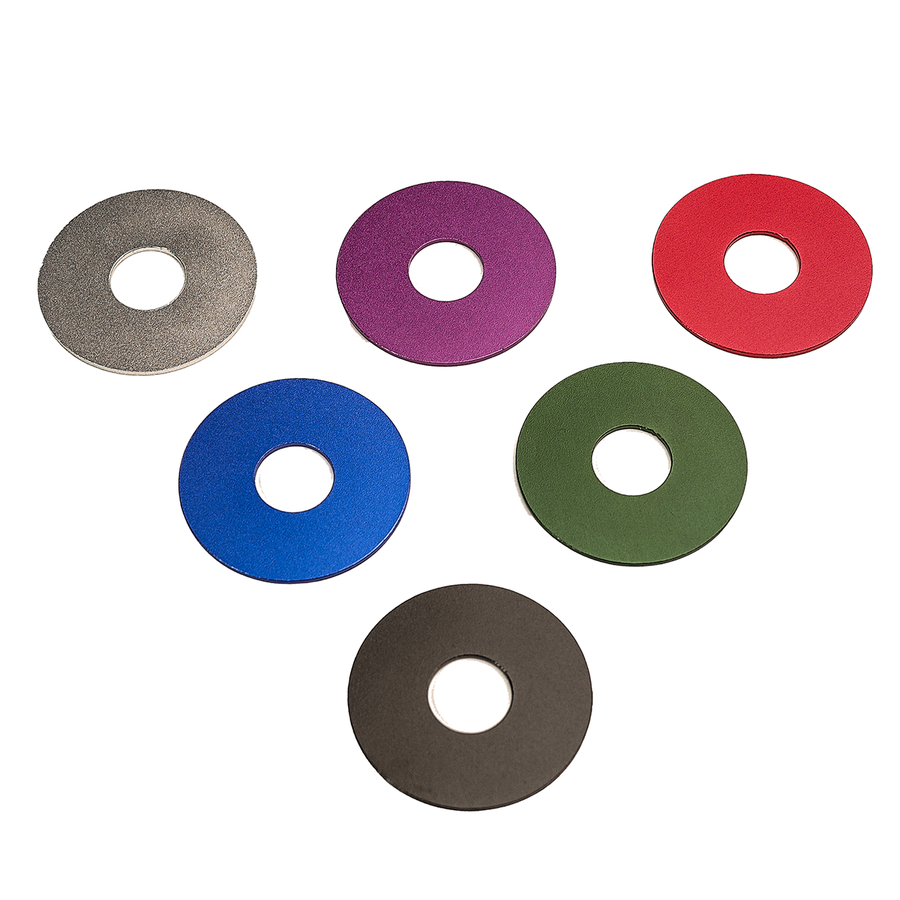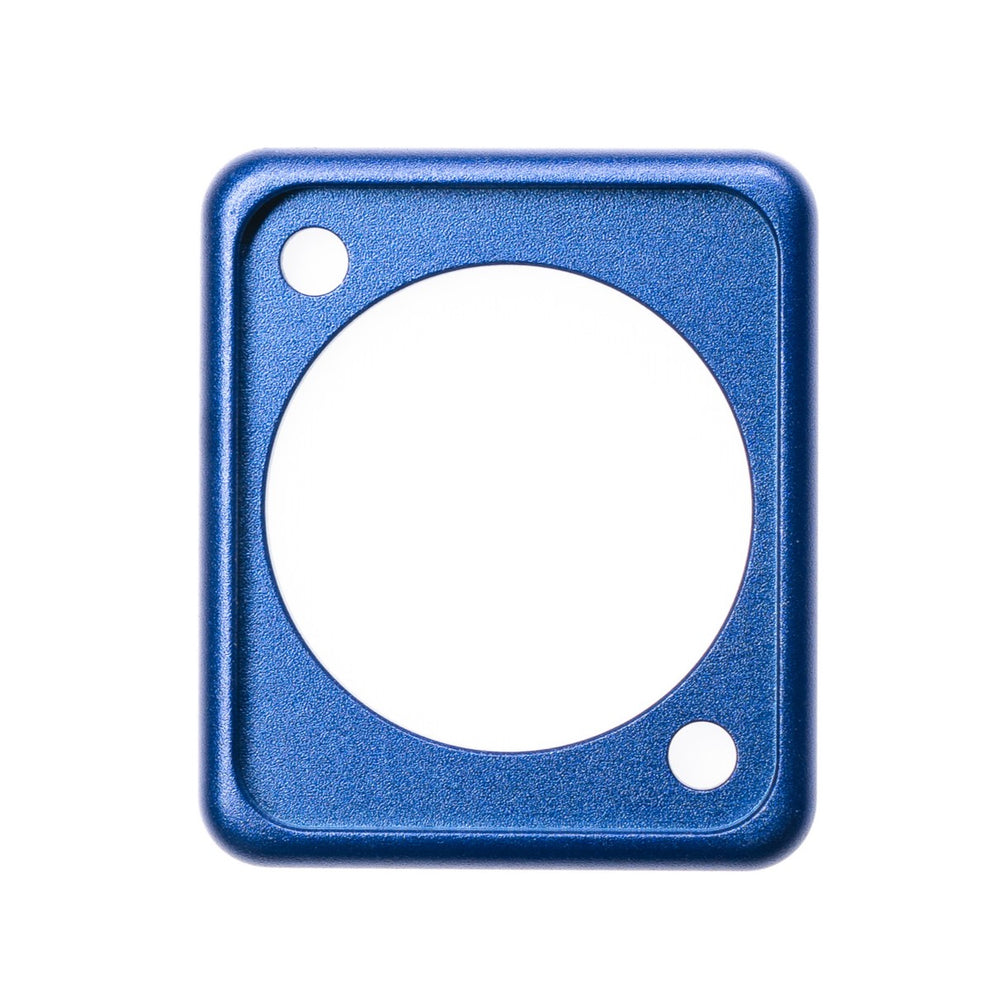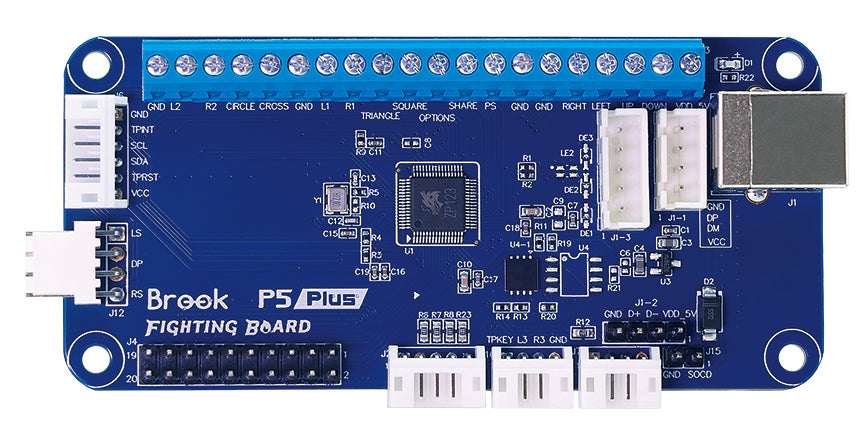Background
Starting in August 2022, I embarked on a journey to take some of the work that FeralAI (https://github.com/FeralAI/GP2040-Config-PicoFightingBoard/) was doing with the Raspberry Pi Pico as a Fighting Board and bring it to the next level; specially I wanted a PCB that had the Pico circuitry integrated into it, this way it looked and felt like a polished final product. The idea was simple: if the fit and finish was like the Brook PCBs, all the accessories on the market would just work with them and installation would be a snap. We could finally have a Fighting Board that was super-fast, community supported, you can tinker with it, and wouldn’t break the bank. I think I managed to accomplish this with my version of the Pico Fighting Board – The Integrated Pico Fighting Board or IPFB (catchy name, right?!). Along the way I found out that FeralAI had moved on from the project and the community picked it up, created a fork, and a lot of smart people have moved it along. The current GP2040-CE Community manager, TheTrain, is doing an excellent job coordinating things.
Hardware Specifications
The IPFB uses the same foot print and relative placement of connects as most Brook Fighting Boards and the Akishop PS360+ by design. This is meant to be a direct drop in to fight sticks and systems that use wiring and connections the FGC and most stick builders have come to use over the past decade. All connectors are JST PH with the exception of the 20 pin header which uses a dual row, 2.54mm pitch, male pin connector, and the JST XH connector behind the USB-B plug as an alternate USB cable connection point. The board has a number of vias to reduce ground plane impedance between the top and bottom ground planes.
Version 2.0 Update
None of these updates render the previous version "worse" for normal use. The 2.0 Version addresses a couple of design changes, as follows:
- Replaced the onboard crystal with an oscillator to ensure no long term issues with crystals. None have had an issue to this point but its better to improve on designs when possible.
- Removed the inline resistors for the LEDs (P1-4 and Turbo). This will let you repurpose those pins for non-LED functions if you choose.
- Switched the 5 pin header for the RGB function to a 3 pin header for ease.
- Re-aligned all the screw terminals for a tighter fit with the brand we use.
A great source of information on the pinouts, connections, and design can be found in the JasensCustomsIPFBOverview-V1.2 overview document.
Th
What’s Included?
Each IPFB will be fully assembled, minus the debug/X14/USB BOOT pin headers, and loaded with at least version 0.60 of the GP2040-FW. Please ensure you validate the pin settings upon install for Turbo, Turbo LED, and RGB data at the very least.
GP2040-CE Open Source Firmware
The brains of the IPFB is the fantastic GP2040-CE Open Source Firmware. It is managed by @TheTrain and all of the important details regarding the firmware, its use and changes can be found on the website: https://gp2040-ce.info/ this website is updated very regularly so I encourage you to check it out for yourself. Any information posted here could very well be out dated within a few hours! The high points are:
- The firmware supports PC, MiSTer, Android, Nintendo Switch, PlayStation 3, and PlayStation 4 legacy mode.
- There is an awesome Web Configurator for the PCB that lets you tweak settings, assign pins to various functions, and more.
- The Open Source Firmware does support indexable RGB LEDs – the IPFB has a connector so you can take advantage of it.
- The board using the GP2040-CE has been validated to have less than 1ms of lag using WyD’s testing techniques.
When updating your IPFB please use the Pico Fighting Board version of the firmware they post. This requires the least amount of reconfiguring in the web configurator to use with the IPFB. Specifically, on the IPFB:
- The TURBO LED pin is connected to GPIO 23
- The TURBO BUTTON is connected to GPIO 28
- RGB LED Data is connected to GPIO 15

Support the GP2040-CE Community by:
- Visiting their website: https://gp2040-ce.info
- Joining their Discord Server: https://discord.gg/g87cDH3nVJ
- Following the community manager, TheTrain, on Twitter: https://www.twitter.com/TheTrain24
Further Details
Please review the JasensCustomsIPFBOverview-V1.1 over view document. This has more information than you can ever know!
Special Considerations
Thank you to those that helped me test the builds!
- The Real Phoenix
- Wren
- Black Majic
- neo702
- imbor3rlin3
- Paik4Life
Thanks to TheTrain for the discussions both technical and otherwise during the development.
Use collapsible tabs for more detailed information that will help customers make a purchasing decision.
Ex: Shipping and return policies, size guides, and other common questions.