PFS5: SP2HE Hall Effect PCB
This is a pre-order. The SP2HE PCBs are in production with an estimated ship date of 1 May 2025 or before. Pricing will return to non-preorder pricing as soon as they start shipping.
Install/Calibration/Technical/Software Details and Downloads
This is the Hall Effect (HE) PCB for the Panzer 5 SP2 panel. It uses our new Hall Effect system to detect your button presses and we think its one of the most advanced setups on the market today. Why?
Using the power of magnets and hall effect sensors, we know where the magnet in each switch is located at all times - this allows us to convert any position along the magnets linear travel into a "button press" using our sophisticated PCB and custom firmware. This system is so good, the highly competitive S-tier keyboard makers are starting to adopt Hall Effect systems for their products too!
DYK? Hall Effect Switches and Sensors are not connected electrically or mechanically. The magnetic flux between the two items (switch and sensor) is the only thing connecting the two devices! Actuation points, contacts, bumps, tactile feel, etc. you are used to with MX switches no longer apply! All of those, if present in your magnetic switch are only there for feel and not function!
Do you want long presses on some buttons and short presses on others? No problem! You can set the actuation point of every single button on your Panzer 5 HE exactly where you want it. Our system is so good, you can achieve a sub .1mm actuation distance - nothing available can compete with this - not low profile mechanical switches, mouse switches, optical switches, etc. When you use the HE system - you have a hardware advantage over every one!
Each button has over 1000 actuation points - set and modified in our custom Graphical User Interface; available as a free download. Note: The GUI will not work with other devices and will not function until a Panzer 5 HE PCB is connected to your computer.
This system adds NO LATENCY to your fight stick. We are reading the switch positions far more often than the PCB you connect this system to (on an order of THOUSANDS times more often) ensuring your experience will be the best one possible. Because our PCB stands alone with its own processing unit and lean firmware, you can be assured that every clock cycle possible is devoted to reading and converting analog to digital signals.
Rapid Trigger (R/T) Mode
Enabling Rapid Trigger (R/T) Mode ignores the actuation point and looks for changes in button direction to determine if its being pressed. This allows you to quickly activate and deactivate a button along any point in the switches throw. This is looking for FAST changes so if you're trying to be a turtle on your button - I wouldn't use R/T mode :)
"RT has huge applications in leverless fighting game movement. The biggest one is fuzzy guarding, it is so much easier to quickly shift from crouch block to back walk in a quick fashion." - Remiri, AEGIS2HE User
COMPATIBILITY NOTE
There are some timing issues with the GP2040-CE boards that we can't seem to effectively overcome for a flawless experience. The way the pin states are set on startup seem to be too long and inconsistent between the play field buttons and the aux buttons which likely stems from the way the firmware operates and the delays from the underlaying ecosystem on the RP2040 chip. The Brook PCBs work with the HE board flawlessly and present no issues. I had a solution that worked but after more testing internally and by the beta testers, its too inconsistent to be considered up to my standards.
What does this mean? We are going to remove our boot system delays and spin up as fast as we can, set the USB states based on your inputs (or lack thereof for GUI or FLASH mode), and provide unimpeded access to the various states of the board when connected to a Brook PCB. This has worked extremely well and all forced modes work (PS3., PS4,. XBOX, etc.), getting into GUI mode was simple, and getting into Flash Mode was too; moreover it was consistent. Once we started trying to overcome the GP2040-CE startup cycle and make it consistently work with it as well the Brook Boards we got things to a 90% solution for all boards, but it was cumbersome and was a bit "hacky" - kind of like press here, then hold here, and go kind of thing. That's not my style.
You will be able to use this with a GP2040-CE board once its configured and calibrated; these timing issues do not affect game play; only getting into HE Board Modes. To remove the bootup timing issue between the HE board and the GP2040-CE board, you will need to simply disconnect the ribbon cable between the two which is simple. This removes the uncertain and slow to set pin states from the GP2040-CE boards and let our board communicate properly, switch when needed, and work with the GUI to allow tweaks. Once you're all set - you can simply unplug the USB, reconnect the ribbon and play on. You shouldn't spend a lot of time in GUI or Flashing mode for the HE PCB, so this is a minor inconvenience, but an inconvenience none the less. We are working for a hardware alternative, likely in the place of the EZ WIRING PCB, to force certain pins HIGH regardless of boot sequence using pull ups.
This is a kit and comes with the SP2 HE PCB, two custom USB cables required for assembly. You will use the ribbon cable and front panel cables included with your SP2 Panel. Note: The lever will operate as normal, there are no Hall Effect Sensors levers compatible with the SP2HE PCB.
You will need to provide:
Many off the shelf key caps are compatible (29mm max diameter and 23mm max diameter).
This PCB is a direct replacement for all Panzer 5 SP2MX panels sold.


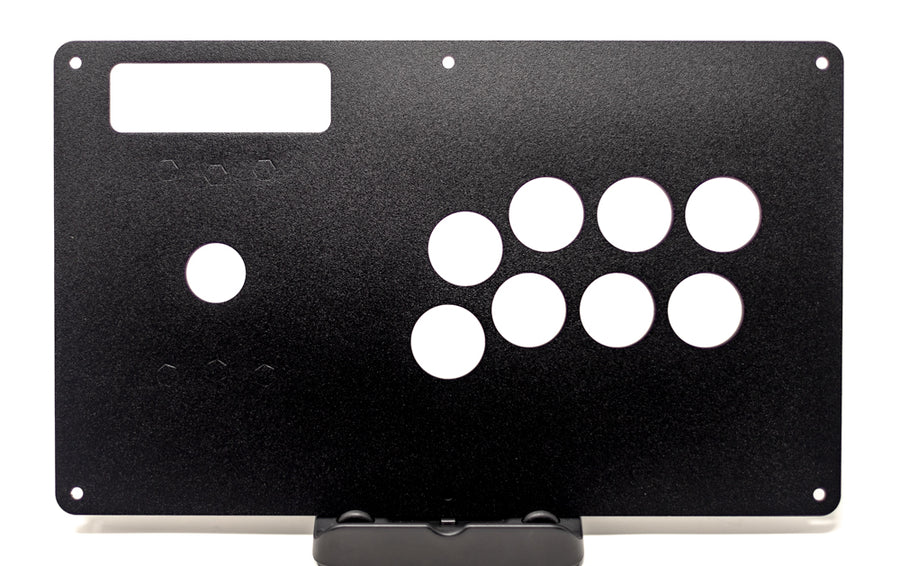
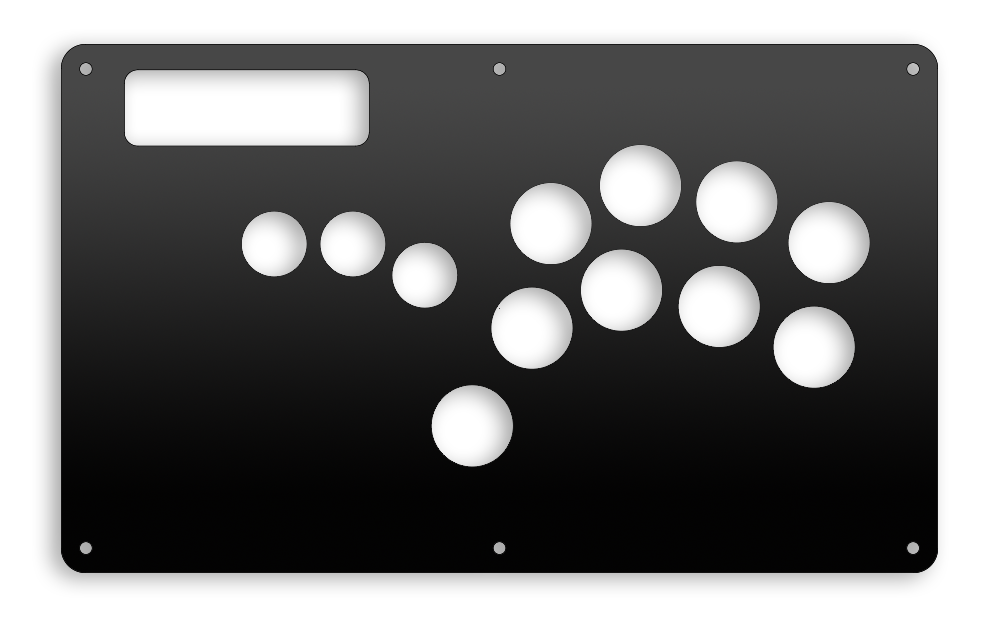



Comments
Be the first to comment!